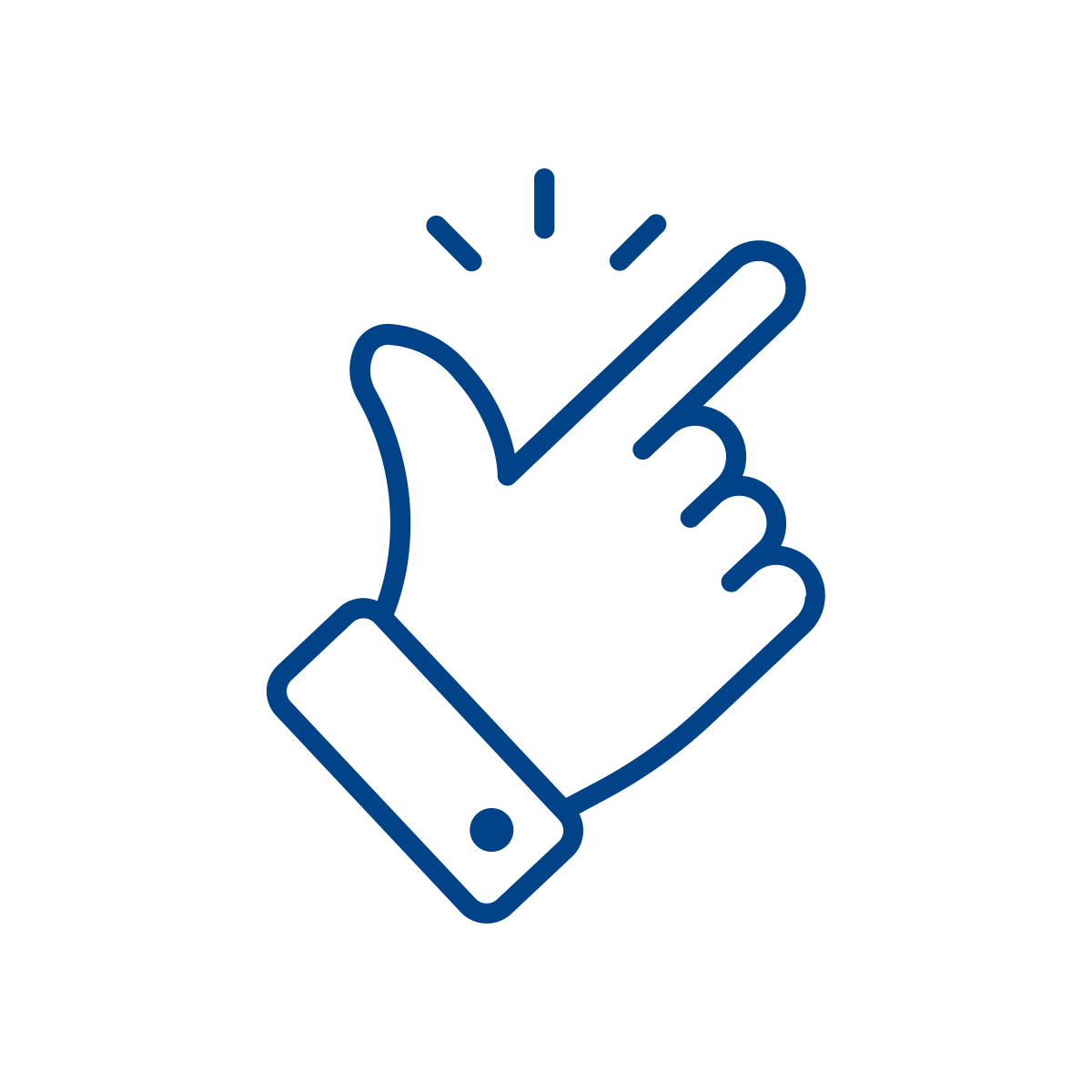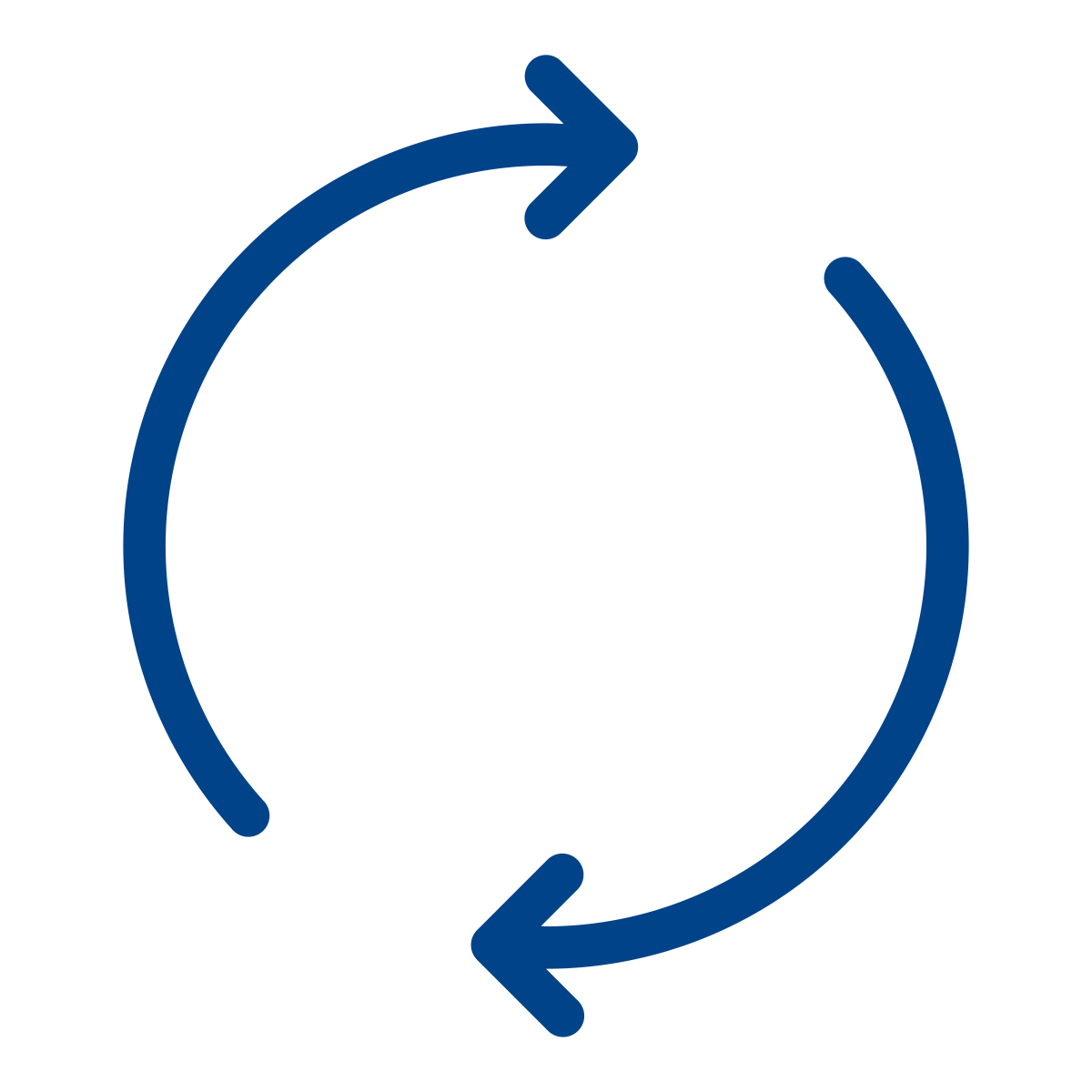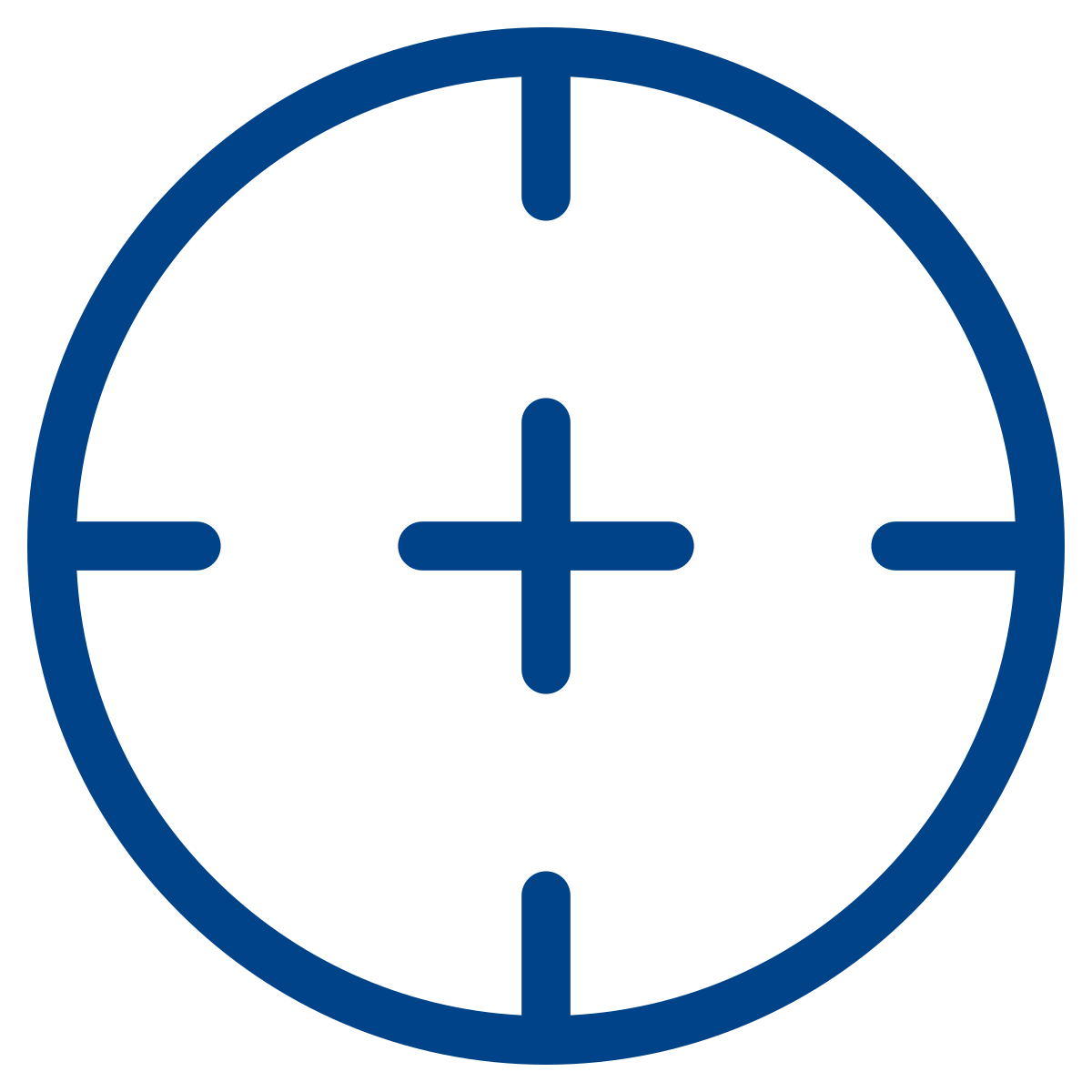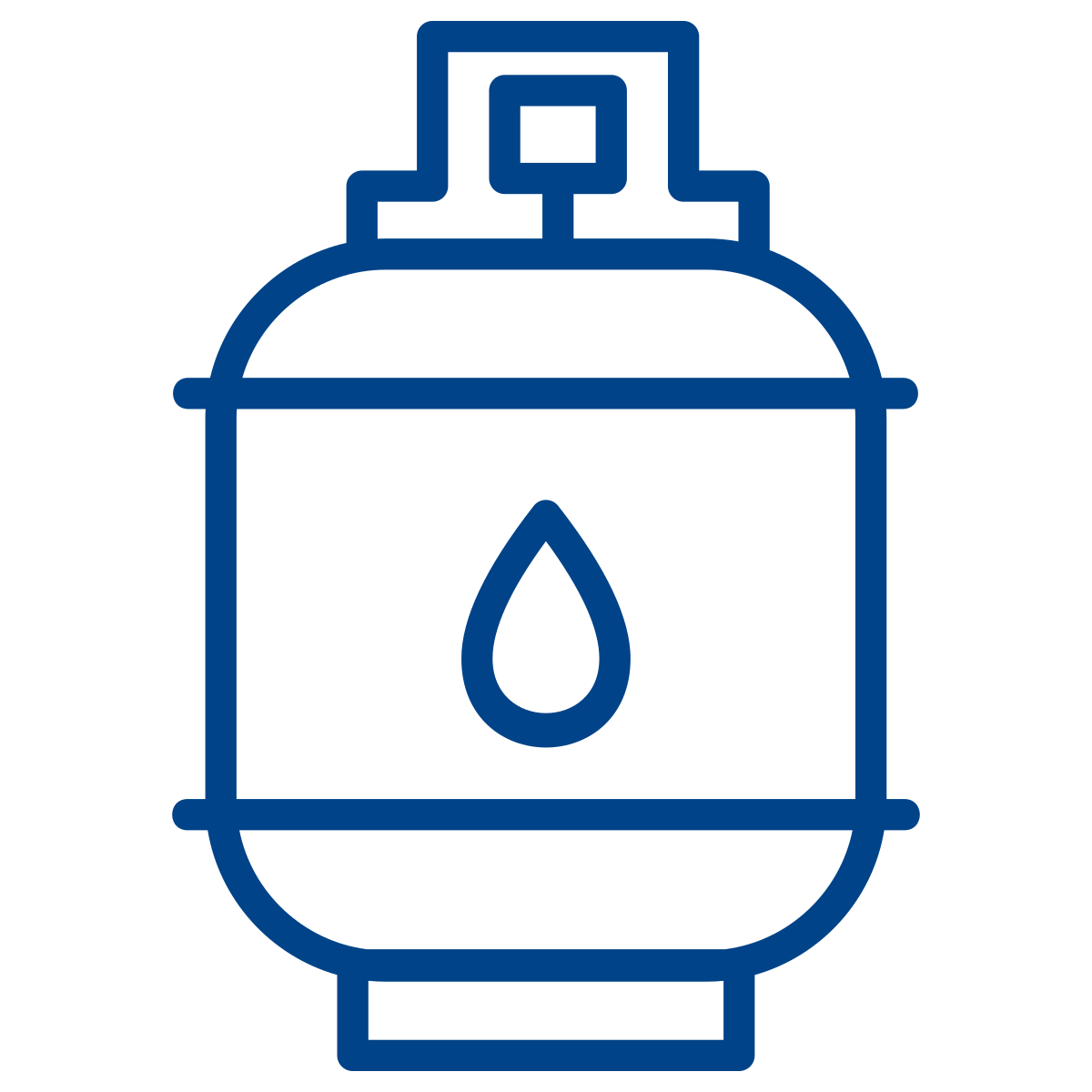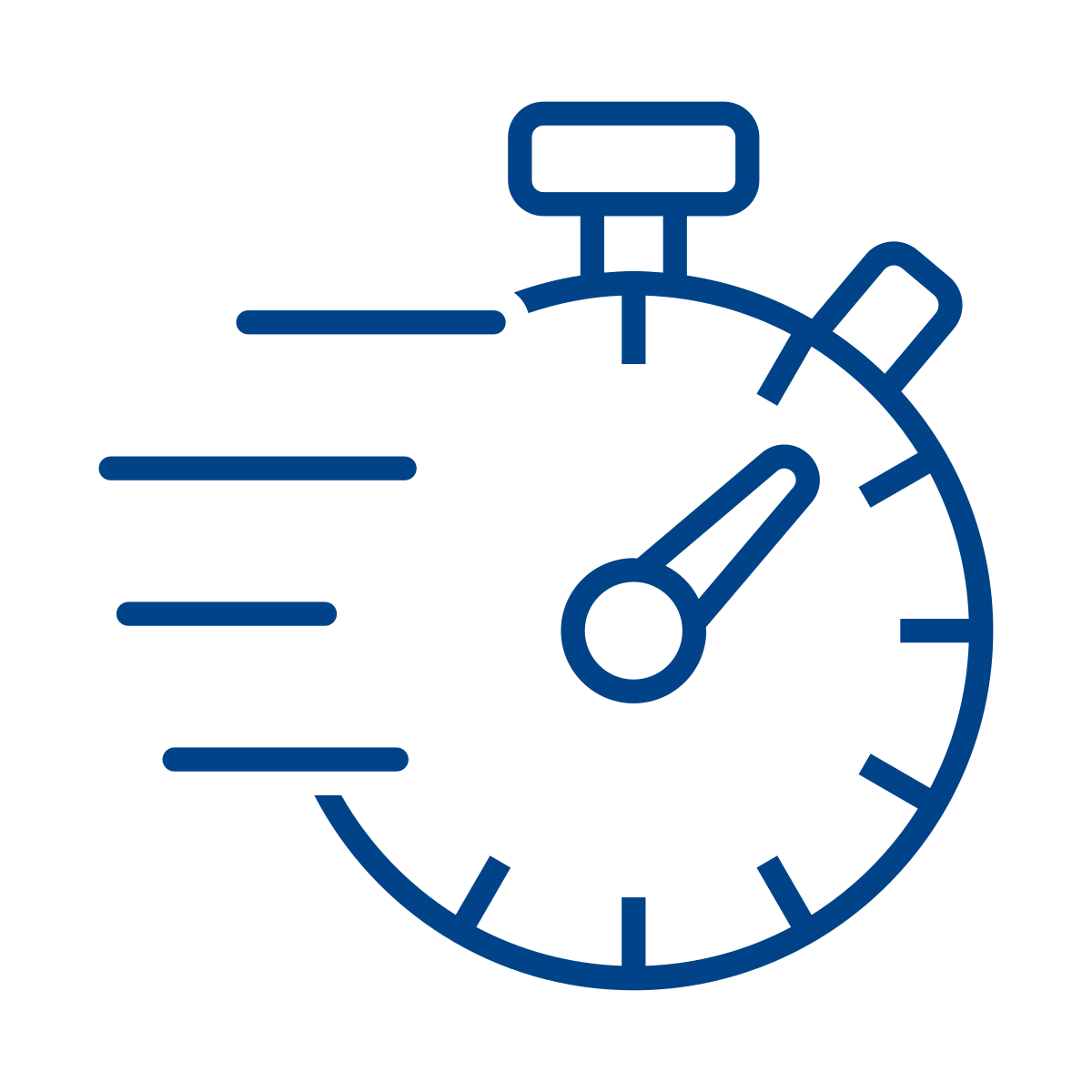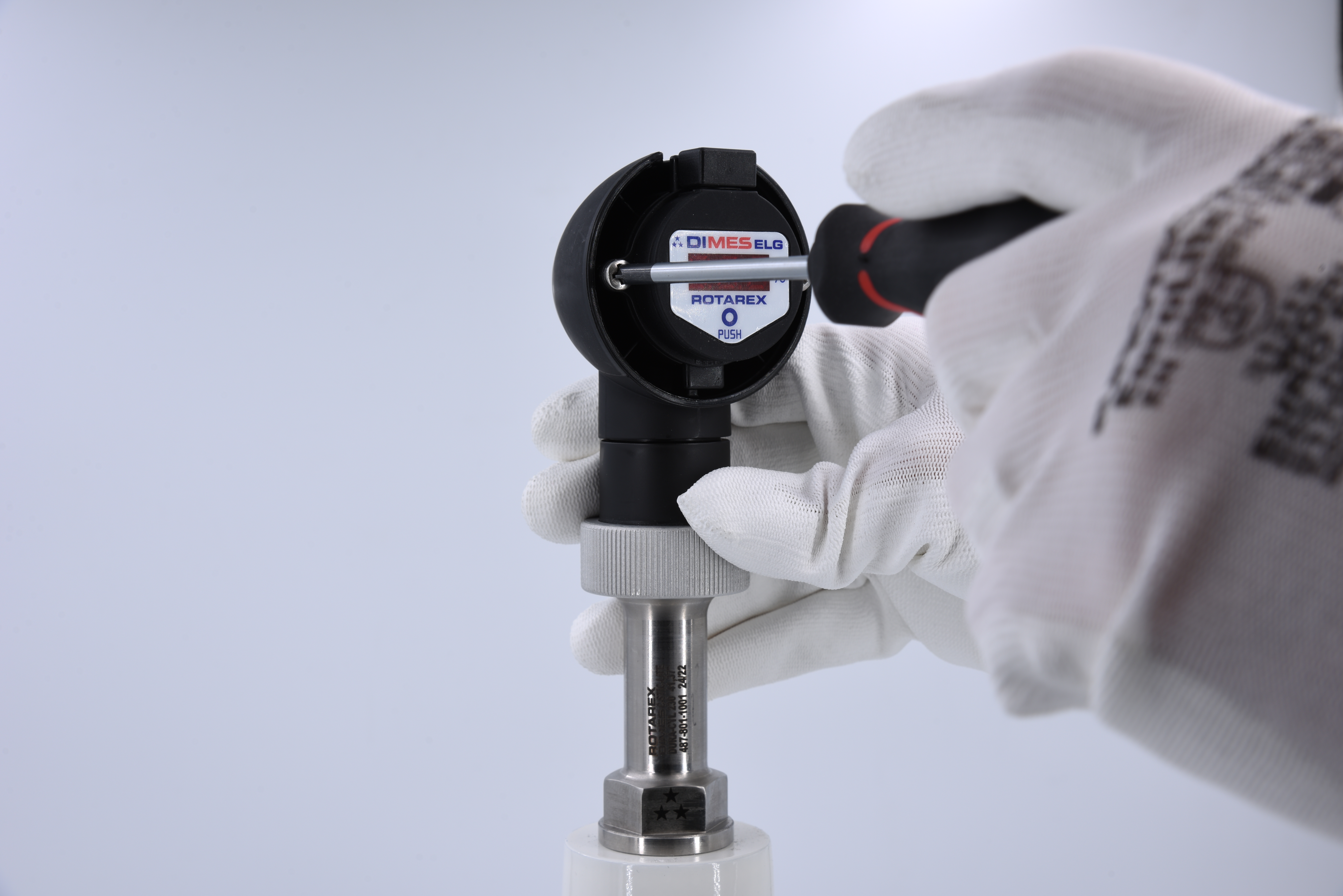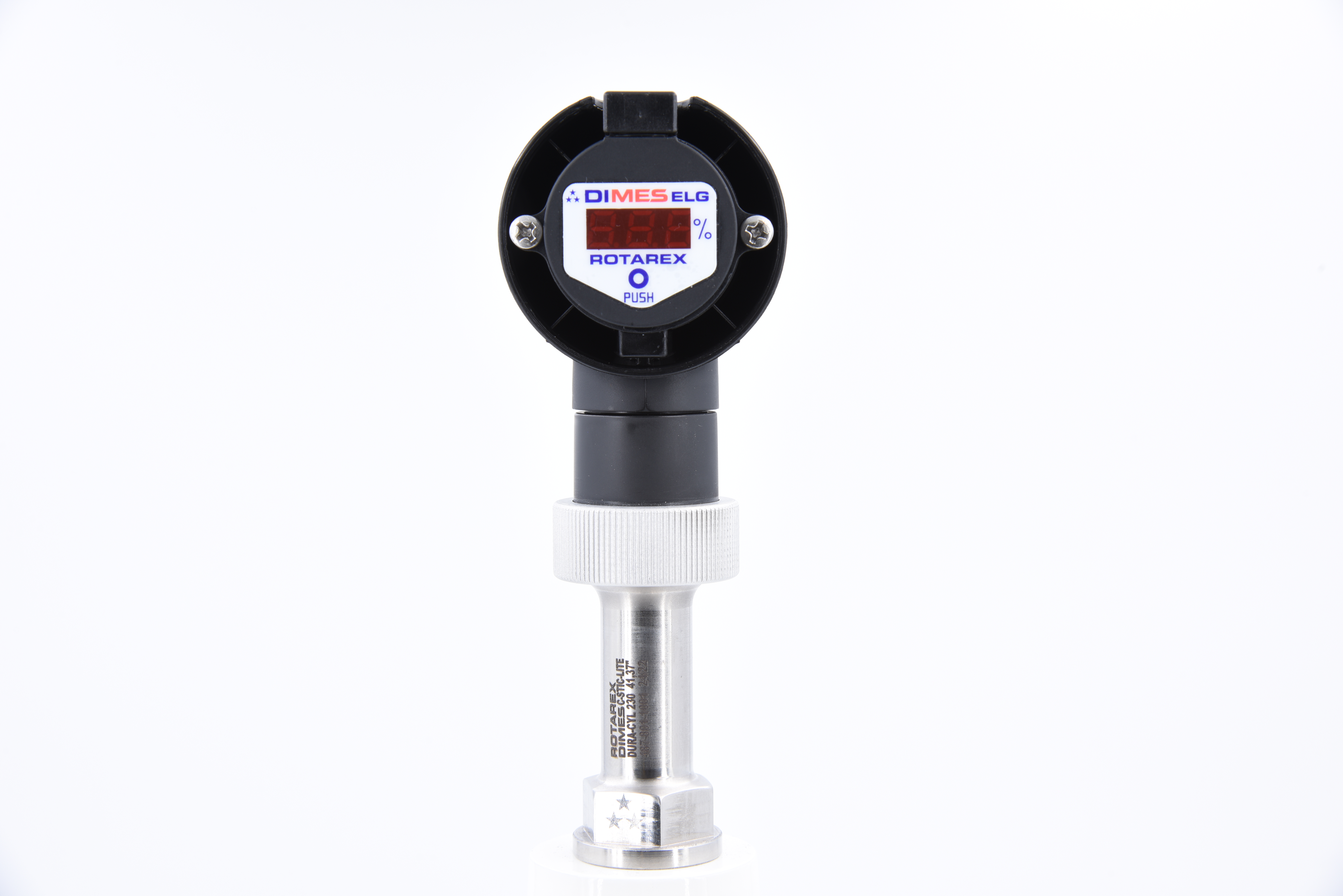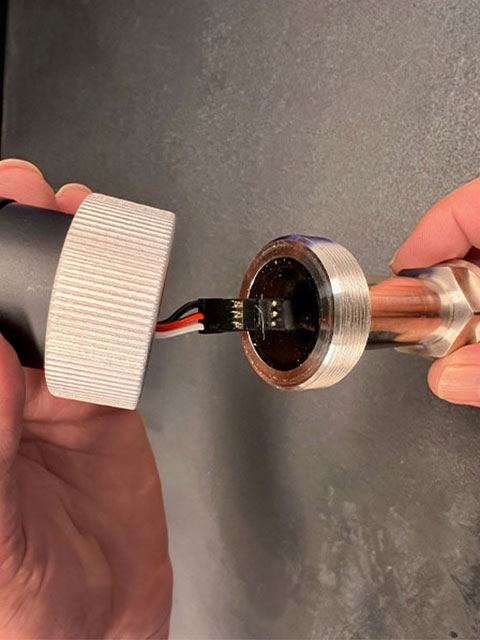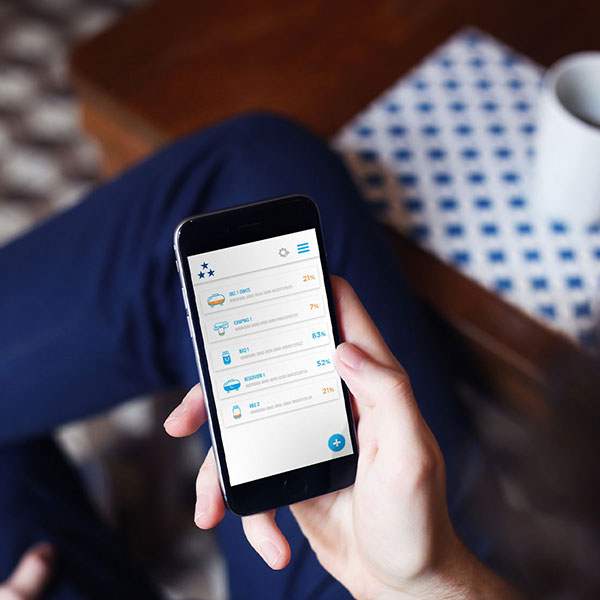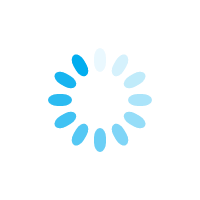DIMES C-stic Lite
-
SIMPLIFY MEASUREMENT
- Direct replacement for float gauges
- No moving parts enhances reliability and durability
-
IMPROVE ACCURACY
- Accuracy within +/- 1% (over full scale)
- Superior accuracy compared to mechanical or pressure devices
- Thermal barrier to prevent influence of cold temperatures on electronics
-
IMPROVE PRODUCTIVITY
- Help to support better management of customer's supply chain
- Improved profitability with fewer emergency, out-of-product service calls
- Improved efficiencies with more accurate measurements
- Remote monitoring options for data acquisition
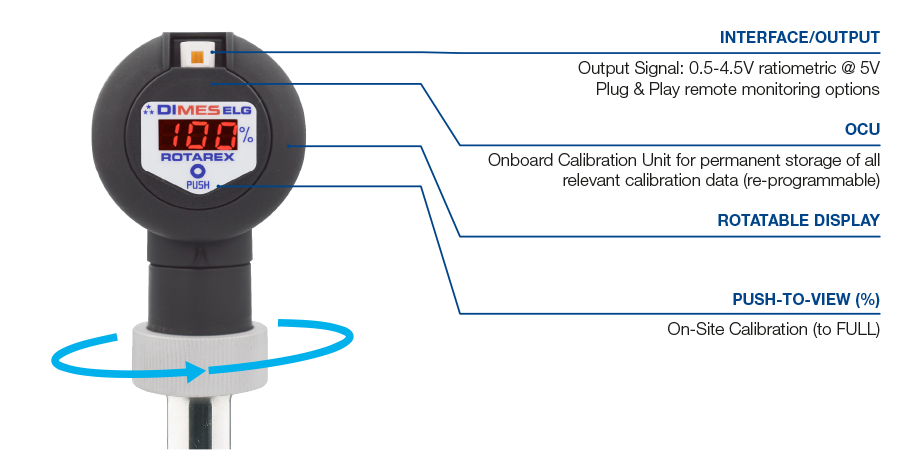
| Material | PA 6.6 Black | |
| Display | 3-digit red LED (in % full) | |
| power | Coin-battery 3V (CR2032) External SV (JWPF) |
|
| connections | M35x1 | |
| Communication | JWPF Outlet Connector 0.5-4.5V @ 5V Reading on demand / On-Site full calibration |
|
| Operating temperature | -20 to 60°C (-4°F to +150°F) |

- Description: the display (dial) does not receive a signal (or wrong signal)
- Details: in order to operate properly, the display (dial) must receive the proper signal from the sensor (probe)
- Root Cause: missing intial factory calibration or hardware problem (e.g. broken sensor pins or wrong orientation of the connection cable)
- Suggested resolution: check the sensor pin / check the proper wiring scheme between the sensor and the display (dial) or replacement of the complete C-Stic
- Description: measured sensor value is smaller than empty
- Details: based on the initial factory (empty) calibration, the C-Stic is reading a lower value than originally define (below zero)
- Root Cause: this error-message indicates a factory calibration error or hardware problem
- Suggested resolution: replacement of the complete C-Stic
- Description: measured level is (virtually) beyond 150%
- Details: the C-Stic is reading a value beyond the maximum limit (150%)
- Root Cause: this error-message indicates a wrong "calibration to Full" setting (calibration to full was performed before the cylinder was properly/completely filled) or hardware problem
- Suggested resolution: remove some product from the cylinder until the display reads 100%, now recalibrate to full, then start to fill the cylinder again and repeat the "calibration to full" procedure multiple times during the fill (every 20% of product you add = repeat the calibration to full procedure) or replacement of the complete C-Stic
- Description: first step of the "calibration to Full" sequence
- Details: device entered into the calibration mode
- Note: Please follow the dedicated "calibration to Full" procedure
- Description: second step of the "calibration to Full" sequence;
- Details: user has to confirm to perform adjustment
- Note: Please follow the dedicated "calibration to Full" procedure
- Description: acknowledgement from device on successful adjustment
- Details: this indicates that the calibration to full has been successful
- Note: Please follow the dedicated "calibration to Full" procedure
- Description: feedback from device to indicate unsuccessful adjustment
- Details: no changes have been made
- Root Cause: at very low ambient temperatures the battery power might not be sufficient to perform the full calibration sequence
- Note: Please repeat/follow the dedicated "calibration to Full" procedure (at a later time when the ambient temperature has improved)
Please use a small flathead screwdriver to press the tab on the connector, then gently pull it out.
Watch the video here.
If battery level is too low for a (reliable) re-calibration, it also shows "Err"
Note: Only use a CR2032 batteries!
Even though the DIMES Cryogenic comes with an industry leading energy management, you may need to replace the onboard battery. Follow the steps below to do so:
You will need the following tools to replace it:
- A coin
- A new battery (only use CR2032 batteries)
- A small flathead screwdriver
- A philipps head screwdriver
Shall you experience a transportation damage – don’t worry the new C-Stic was build to allow easy maintenance & repair
Follow the following steps to repair the rotating display