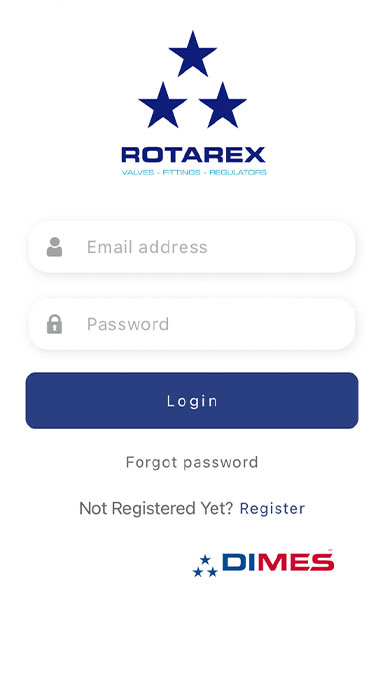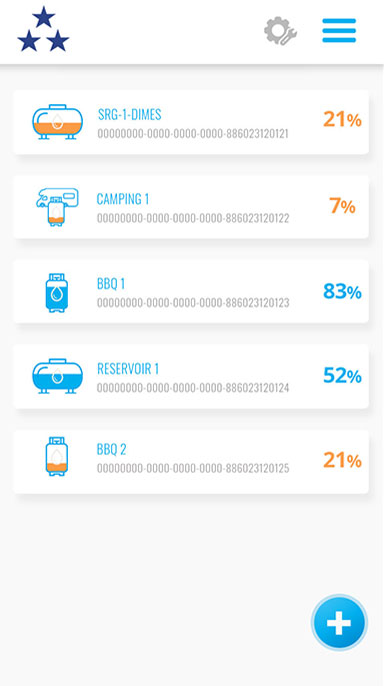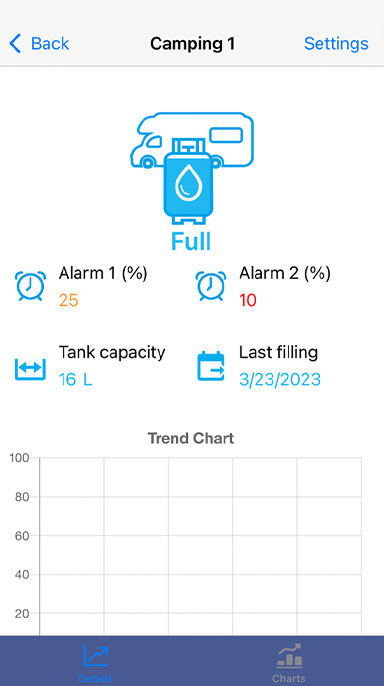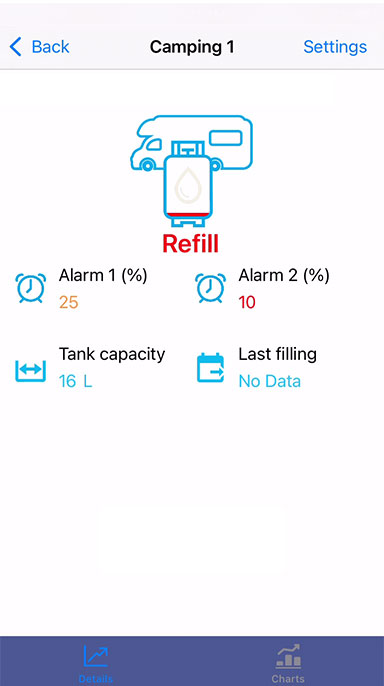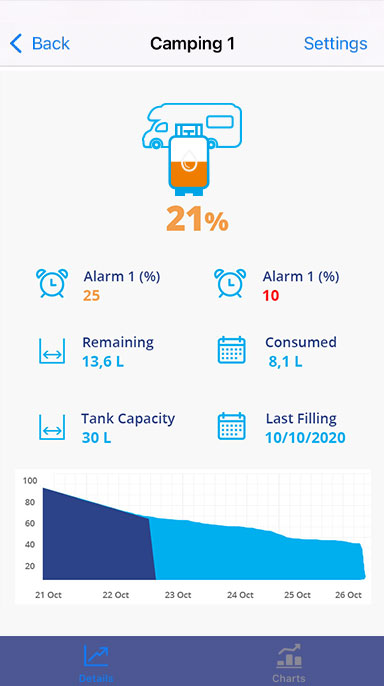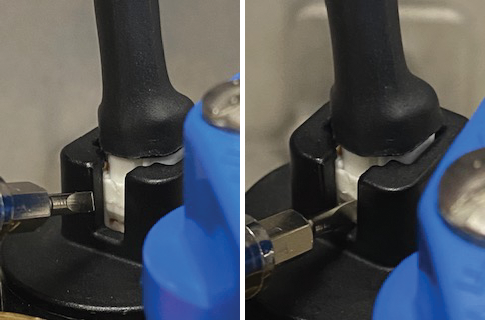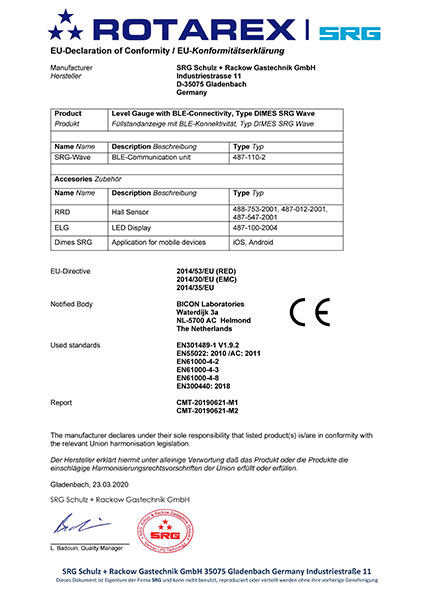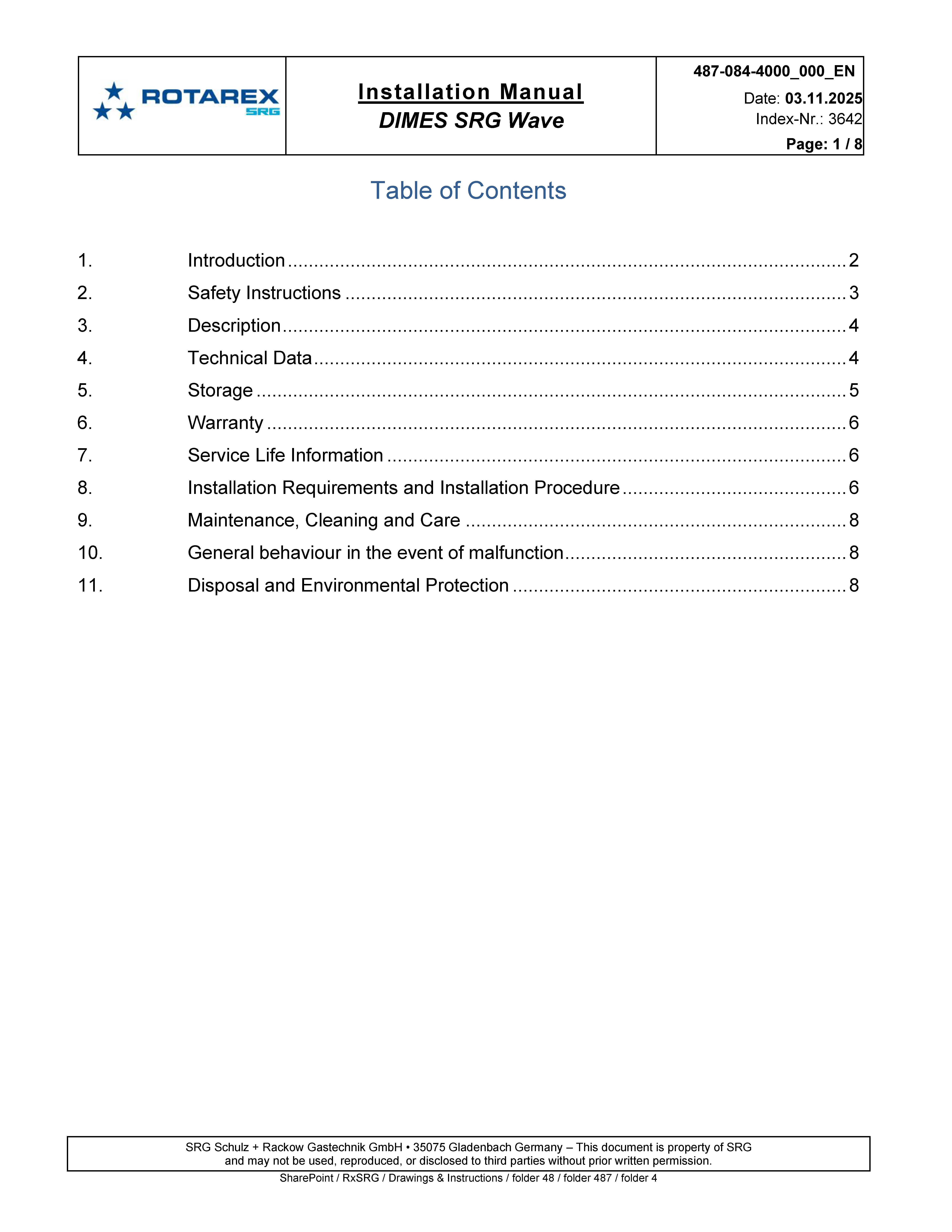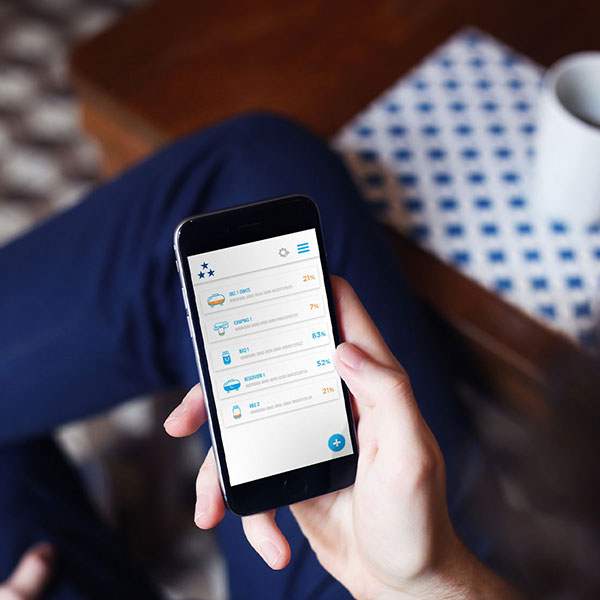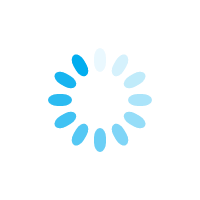DIGITAL MEASUREMENT SYSTEM CAMPING LEVEL GAUGE
No need to worry about gas levels, with our DIMES Camping system you can enjoy your trip with peace of mind. Always keep the control of your gas bottle with our remote monitoring for refillable tank bottles. Thanks to the DIMES app, you will have a constant overview and display of the remaining amount of gas, no matter where you are.